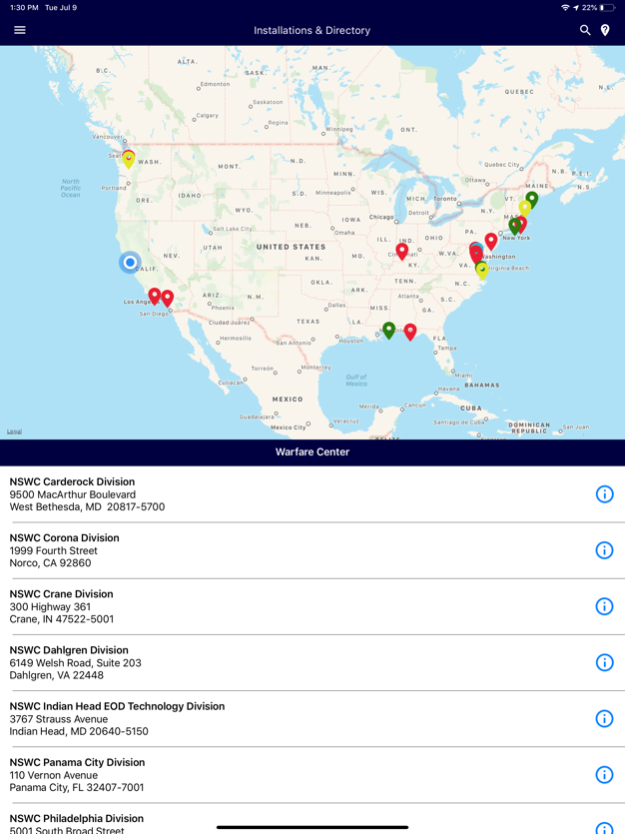NAVSEA Mobile 1.1
Free Version
Publisher Description
An Official US Navy mobile application, produced by the Navy PMW 240 Program.
The NAVSEA (Naval Sea Systems Command) Mobile mobile application provides US Navy personnel and other users with a one-stop overview of the NAVSEA organization, focusing primarily on our 33 installations and activities located across 16 states. Whether you’re a visitor or an employee who is already familiar with an installation, the NAVSEA Mobile app will help you better understand each NAVSEA facility and the services and amenities available on site and within the surrounding community.
The NAVSEA Mobile application provides information and detailed maps that help users get to an installation, navigate within the installation, and more easily locate the right building, parking and other services on site. This app is also able to open the map application on the user’s mobile device to locate local amenities, such as hotels, restaurants, coffee shops, gas stations, etc. The app even includes a local news feed from the NAVSEA public site to provide users with useful information.
The NAVSEA Mobile app is divided into the following sections for ease of use:
• News. This section provides a live feed from the NAVSEA public site.
• Commander’s Intent. This section features a message from the NAVSEA commander about NAVSEA priorities.
• Who We Are. This section is an overview of NAVSEA’s top leadership, activities and programs.
• Installations & Directory. This section lists NAVSEA’s Warfare Centers, shipyards, SUPSHIPS and PEOs, providing maps and information about each site and its amenities, such as parking, buildings and services.
• Resources. This section provides printable maps, FAQs and other helpful information
• Contact. This section offers contact information for NAVSEA Headquarters and public affairs offices.
• Emergency. This section provides emergency phone numbers and useful links.
Naval Sea Systems Command is the largest of the Navy's five system commands, responsible for engineering, building, buying and maintaining the Navy's ships, submarines and combat systems. With a force of 73,000 personnel and an annual budget of roughly $30 billion, NAVSEA accounts for one-quarter of the Navy's entire budget.
The NAVSEA Mobile mobile app is meant to assist Navy personnel and contractors in finding and navigating installations and activities located across the US. The app is comprehensive, easy to use and offers public content only -- no authentication/authorization required. Download yours today!
Jul 12, 2019
Version 1.1
-- Corrected connectivity issues on startup
-- Bug fixes
About NAVSEA Mobile
NAVSEA Mobile is a free app for iOS published in the Reference Tools list of apps, part of Education.
The company that develops NAVSEA Mobile is Program Executive Office for Enterprise Information Systems, Sea Warrior Program. The latest version released by its developer is 1.1.
To install NAVSEA Mobile on your iOS device, just click the green Continue To App button above to start the installation process. The app is listed on our website since 2019-07-12 and was downloaded 2 times. We have already checked if the download link is safe, however for your own protection we recommend that you scan the downloaded app with your antivirus. Your antivirus may detect the NAVSEA Mobile as malware if the download link is broken.
How to install NAVSEA Mobile on your iOS device:
- Click on the Continue To App button on our website. This will redirect you to the App Store.
- Once the NAVSEA Mobile is shown in the iTunes listing of your iOS device, you can start its download and installation. Tap on the GET button to the right of the app to start downloading it.
- If you are not logged-in the iOS appstore app, you'll be prompted for your your Apple ID and/or password.
- After NAVSEA Mobile is downloaded, you'll see an INSTALL button to the right. Tap on it to start the actual installation of the iOS app.
- Once installation is finished you can tap on the OPEN button to start it. Its icon will also be added to your device home screen.